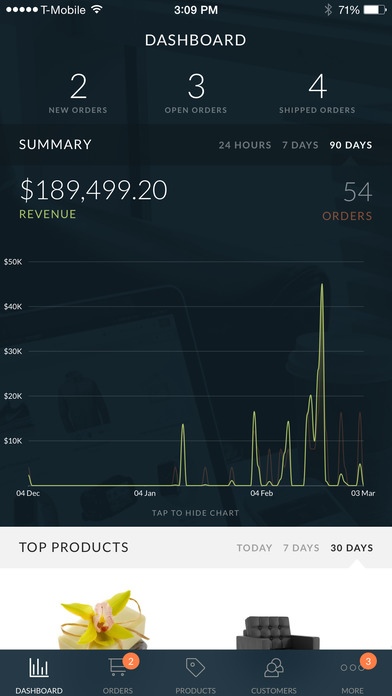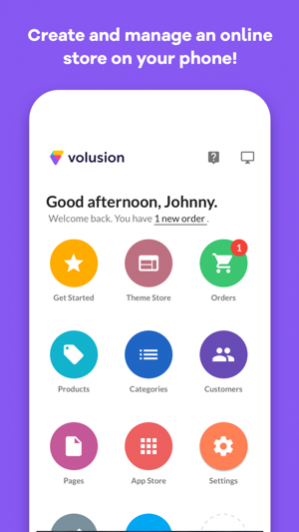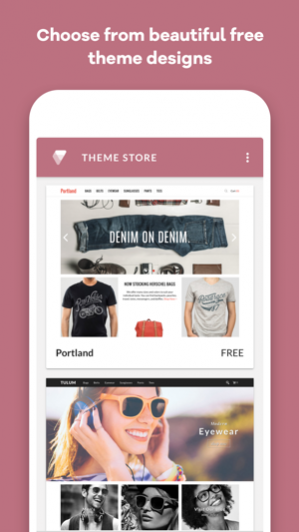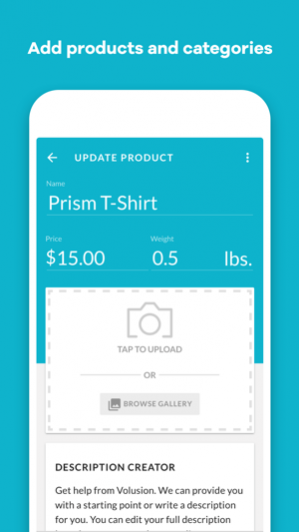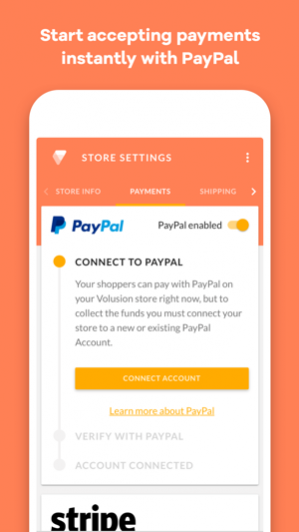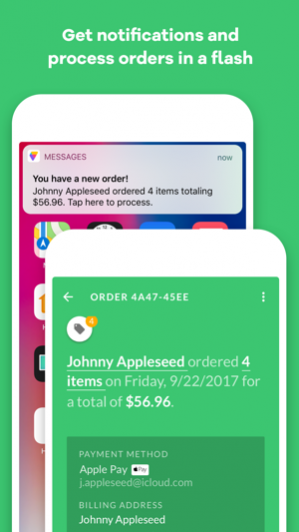Volusion 5.0.1
Continue to app
Free Version
Publisher Description
Take your online store with you wherever you go. Introducing the Volusion Mobile App, which lets you create and design your store, process orders, check inventory, update prices, and snap product photos straight from your smartphone. Volusion merchants are over 3 times more successful than merchants on any other platform, and we’re excited to add another critical piece to contribute to your overall success. SIGN UP AND DESIGN YOUR STORE - Choose from one of our beautiful site themes - Apply your custom styles and upload your logo to your store - Add products and categories MANAGE YOUR INVENTORY - Create product variants - Maintain your in-stock counts - Receive alerts when you're running low PROCESS ORDERS - Accept payments from your customers via one of our integrated gateways - Purchase postage and print shipping labels - Send receipts and shipping notifications to your customers EXPLORE APPS AND EXTENSIONS - Expand your store's functionality with discounts, postage purchasing, social media integrations, and much more!
Oct 13, 2017 Version 5.0.1 Miscellaneous fixes
About Volusion
Volusion is a free app for iOS published in the Office Suites & Tools list of apps, part of Business.
The company that develops Volusion is Volusion. The latest version released by its developer is 5.0.1.
To install Volusion on your iOS device, just click the green Continue To App button above to start the installation process. The app is listed on our website since 2017-10-13 and was downloaded 10 times. We have already checked if the download link is safe, however for your own protection we recommend that you scan the downloaded app with your antivirus. Your antivirus may detect the Volusion as malware if the download link is broken.
How to install Volusion on your iOS device:
- Click on the Continue To App button on our website. This will redirect you to the App Store.
- Once the Volusion is shown in the iTunes listing of your iOS device, you can start its download and installation. Tap on the GET button to the right of the app to start downloading it.
- If you are not logged-in the iOS appstore app, you'll be prompted for your your Apple ID and/or password.
- After Volusion is downloaded, you'll see an INSTALL button to the right. Tap on it to start the actual installation of the iOS app.
- Once installation is finished you can tap on the OPEN button to start it. Its icon will also be added to your device home screen.